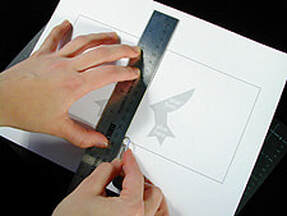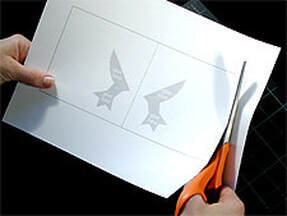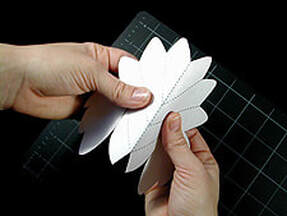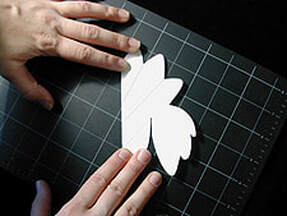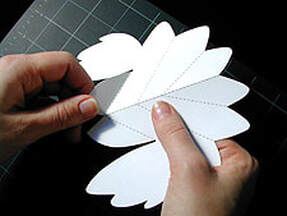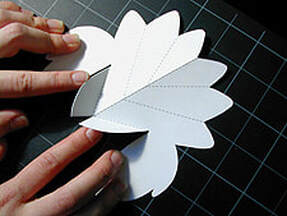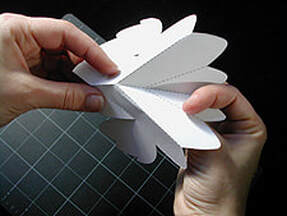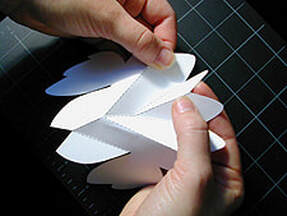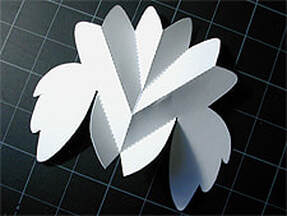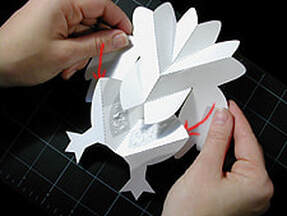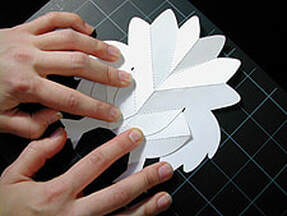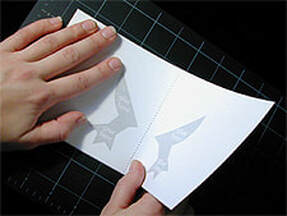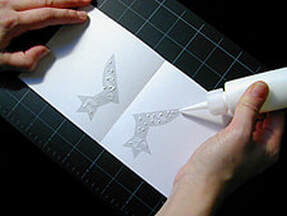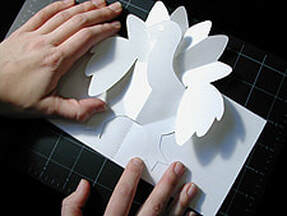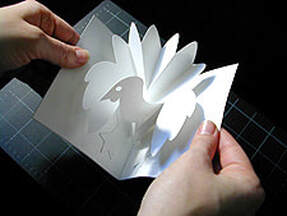Step 1:
Click on the link to download the .pdf template for the pop-up Turkey:
Step 2:
Print out both pages from the template onto heavy paper, such as card stock or construction paper.
Step 3
Using a ruler as a guide, take the rounded end of a paper clip (or a ballpoint pen that has run out of ink) and press along the dotted line on the center of the card. Go all the way from the top to the bottom of the card!
|
Step 4:Using a ruler as a guide, take the rounded end of a paper clip ( or a ballpoint pen that has run out of ink) and press along the dotted lines of all the pop-up pieces.
|
Step 5:Carefully cut out the turkey's card following the solid, black lines.
|
Step 12:Take hold of the very top section of feathers and fold forward.
|
Step 13:Your finished feather piece should now look like this. Set this piece aside.
|
Step 14:Take the turkey and fold the body in half along the center fold line. The center fold line should be moving away from you and the outer edges of turkey should be coming towards you.
|
Step 15:Take hold of the leg tab at the left side of the turkey and fold it back away from the body.
|
Step 16:Take hold of the leg tab at the right side of the turkey and fold it back away from the body.
|
Step 17:Turn the turkey piece over. It should now look like this, with the head and neck, as well as the leg tabs, coming forwards.
|
Step 18:Turn the turkey back over again and apply glue to the areas marked "glue here".
|
Step 19:Take hold of the feather piece and carefully align the tabs with the glue areas on the turkey. IMPORTANT: Make sure the outer parts of the feather go IN FRONT of the turkey's body as indicated by the red arrows.
|
Step 20:Press the feather piece firmly into the glue so both pop-up pieces are flat.
|
Step 21:This is how your finished turkey should now look. IMPORTATN: Make sure the outer parts of the feather comes in front of the turkey as shown.
|
Step 22:Take the card and fold it in half along the center fold line. Crease well, then open again.
|
Step 23:Apply glue to the areas marked "glue here".
|